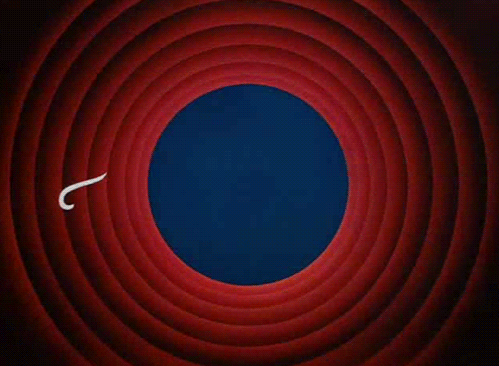Case Study - App for Helping Autistic Kids (Younique)
Autism is a genetically-based human neurological variant which is a type of spectrum. The current evidence indicates that the central distinction is that autistic brains are characterised by particularly high levels of synaptic connectivity and responsiveness. This tends to make the autistic individual’s subjective experience more intense and chaotic than that of non-autistic individuals: on both the sensorimotor and cognitive levels.
Our App will help both, the children who comes under autistic spectrum and their parents to learn better about autism. Younique will help the children in terms of understanding emotions and trying to complete their tasks. Whereas for parents, it will tell them the live location of their children and also helping them to talk to doctors and psychiatrist via messaging.
I
N
T
R
O
D
U
C
T
I
O
N
This app is to help autistic children and their parents to live a normal life and to make them embrace their kid’s uniqueness. The problems faced by autistic children and their parents are that kids can't express their emotions, they can't learn unless it has a pattern or a system, parents are always worried about their kids because they can't talk and express anything that much and parents can't communicate with anyone and everyone treat them as if it is their fault that their child is autistic. 'Younique' is a helpful app for all autistic children where it helps them learn things by using images, repetive behaviour to visualize and make it easier. A platform for the parents to communicate with each other and doctors so they let it all out. Also, it has a feature where the parents would know where their child is for safety. It will help the kids for better communication.
.png)
User Centered Design Process
It is an iterative process in which designers focus on users and their needs in each phase. We chose design thinking user-centered approach for problem solving. It emphasis on creating solutions that address real user problem, and which are functional and affordable.
Empathize
Research
So for designing for people with autistic spectrum, we need to be aware of their considerations and also for their guardians as well. It was difficult for me to gather the targeted audience, so my points are based on the online research which i did through articles and videos. One really good article which is a basis for my design is: Designing for autistic people — overview of existing research by Irina Rusakova. Some of the key points form my research are -
-
Stability, consistency, clarity, structure and predictability goes a long way in visual design layouts.
-
Logical and clear presentation of content. Well structured text information.
-
Visual cues such as images and icons improve reading comprehension.
-
Avoid sarcastic tone, metaphors or figurative language.
-
Use iconography with text for better understanding.
-
Do not use colors which can induce hyper sensitivity, such as color Yellow.
-
Simple navigations with clear label, large icons and progress bars are appreciated.
-
Avoid time pressure in form filling or make it reasonable.
-
If using animation in interactions, make it useful and informative rather than keeping it just visually attractive. Otherwise severe transition animations should be avoided.
-
Avoid animated banners, autoplay ads, random pop ups and sounds.
While going through this research, I understood that this design principles for autistic people, are also good design practice for everyone in general.
Competitive Analysis
After going through many apps related to autism, we found that they are quite effective in terms of learning but at the same have their demerits as well. We'll talk about both, positive and negative aspects of these apps. The products which we considered for our analysis are:

ABA cards

Otsimo

MITA

Autimo
GOOD
ABA cards
-
Learning through flashcards
-
Decks of various activities & actions are available
-
option to add your own images/text/animations
Otsimo
-
Separate interfaces for child and parents (family)
-
Children friendly design
-
Positive reinforcement at the end of tasks
MITA
-
Learning through games which creates an engaging experience
-
Multiple languages available
Autimo
-
Easy interface for learning emotions
-
Can add our own images to teach
ABA cards
-
User interface is too basic. Does not seem much friendly for autistic kids.
Otsimo
-
Subscription prompts in children's interface
-
Almost all activities are locked. They can only be unlocked after subscribing to the plans.
MITA
-
High subscription prices.
-
Can not start any activity without subscription plan.
-
While drawing, can't erase the strokes.
Autimo
-
Limited curriculum
BAD
Pain Points
We picked out some pain points of both children on autism spectrum, and their parents. They face lot of challenges in their day to day life.
-
Feel sad that their child can't show proper affection to them as they have issues with understanding and expressing emotions.
-
Too much information and advices confuses them.
-
Tough to find or communicate other parents with autistic child.
-
Hesitant to send their kid out into the world by themselves.
-
Difficulty in teaching them various things.
-
Face difficulty in understanding emotions and expressions.
-
Not easy to perform daily tasks/routine on time. Difficult to maintain a schedule.
-
Parents don't let them got out on their own.
-
Hard to socialize with other people. Not easy to make friends.
-
They get distracted easily while doing some activity. Hard to concentrate on things.


Define
User Personas
In order to connect more with our users, we created two user personas. Both kid and parent are fictional characters which we created using insights from our research data.


Empathy Map
I made an empathy map to learn more about the kid's behaviours, attitudes, and ideas. This allowed me to bring the persona to life and investigate the challenges from the user's point of view.
As a result, I was able to empathise with the user and discover patterns and insights about his daily experiences.

Problem Statement
Creating an app which will raise awareness among autistic kids and their parents in learning emotions, scheduling daily routine, connecting with community, observing location and getting customized information which will help the children in improving social, cognitive and communication skills.
Ideate
Crazy 8's
Crazy 8 is one of the most fun activity. It brings out the individual's creativity. We created 8 ideas which will be added as the features for our App.
The eight ideas are:
-
Teaching children to learn emotions with expressions.
-
Making a daily routine schedule for them.
-
Letting them to draw expressions by themselves.
-
Helping parents in determining their children's location.
-
Parents can connect with the community.
-
Parents can get customized articles with information.
-
Two separate sections for parents and children.
-
Allowing kid to write or record his thoughts in the form of diary.

User Flow
User flow explains how user will interact with our App. It gives us more clear vision on the path our user will take, how they will complete a task from start to finish. Here, we have created a simple user flow with minimal functions and menu.
_page-0001.jpg)
Sketching
Sketching is a very efficient way of communicating design. Sketching allows us to ideate on a artistic level. I sketched these frames in my view of what I think the app will look like.
.png)
Prototype
Lo - Fi Prototype
The raw presentation of our ideas is precisely what is know as low-fidelity prototyping. Here we have created digital wireframes and connected several frames. This method requires less time and efforts then Hi-Fi prototype.
The lo-fi prototype can be tried here: Lo - Fi Prototype

Hi - Fi Prototype
The Hi-Fi prototype is very close to how a final product would look like. Our design has 2 sections: Parents and children. The look and feel are different for both the sections. We will go into depth of all the flows and frame as well.
The Hi-fi prototype can be tried here: Hi - Fi Prototype

Login flow
The login flow is easy and simple with a custom made logo. The flow starts from login with e-mail and password details. Next is where the profiles are present. The main profiles as of now are of Parent and child. There is an option for adding more profiles as well. Photos can be added in particular profiles.



Child profile flow
These are the main menu flow for children's profile. The first which open is emotions menu. Next is scheduling children's daily chores. And then next is Diary writing or recording. These are some activities which will help child's learning and growth.



Schedule & Diary flow
The other 2 important features are Schedule and Diary. The child can see their daily schedule and mark it completed. The diary will help the children to note down their daily thoughts. They can either write or record according to their convenience.




Learning emotions
This is a fun way to learn emotions for a child. There is also a brief note on that particular emotion. Also, there is a collection folder in which photos of people showing a specific emotion is attached. The guardians can also upload their own or other photos representing that emotion.



Draw and Quiz flow
The draw feature is another fun learning for children. Here, with the help of a hint, the child can draw those shapes and expressions. Adding colors, shapes, visual helps in cognitive development.
Also in the quiz section, they can start understanding the difference between different expressions.
In this app we tried to keep the learning activities fun and knowledgeable.




Parent profile flow
The parent's flow is pretty simple and straightforward. The first option is "Articles". Here parents can find relevant articles that will help them in parenting. Next is "Location" feature. Here parents can monitor their children's location all the time. And lastly, the "Connect" feature. This will help the parents in communicating on different forums and talk to people with similar topics.





Usability Testing
We first did our testing after Lo-Fi prototype. We found out some improvements to be made there. After that applied those changes while making Hi-Fi prototype. The changes mainly were included in the task scheduling and quiz section of kids profile. And also in the map section of Parent's profile.
One improvement we need in our testing is to include autistic kids to check our app. Unfortunately, as of now, we were not able to test the app by autistic kids audience, which is why this will be included in our next steps for the app.
Style guide
I created this style for a good visual representation of the app. It mainly includes Color Palette, Typography, Iconography, Buttons, logo, etc.

Next steps
My main focus would be on usability study with autistic kids. It will help me to make more improvement and better changes. Even though before starting the project, I did my research on all the important components related to autistic kids, but still a usability study by the focused group would be helpful.
Moreover, adding more frames with more features can also be useful.
This project took much time specially due to designing all the icons, emoticons and logos. That's why the entire process took quite a while, it was a learning experience that really taught me a number of crucial skills that a UX Designer needs. I feel more confident and capable of taking on new assignments after acquiring new knowledge and skills.